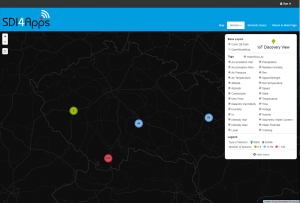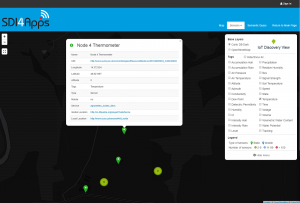The application IoT Discovery View is a visualization client for a sensors catalogue built on the IoT Discovery Generic Enabler. The IoT Discovery View enables users to preview locations of sensors, to filter the sensors according to observed phenomenon and to pick out appropriate sensors identified by the described attributes.
Semantic descriptions of sensors are registered in the IoT Discovery GE. The descriptions are stored in IoT Discovery database that is reachable through RESTful API. The IoT Discovery has also an SPARQL endpoint that is the starting point for the IoT Discovery View application. The same mechanism is used for description of services and endpoints whose are providing the access to the data produced by the registered sensors.
The interface of the IoT Discovery View application is very straightforward. It consists of the map window with visualized points representing sensors. In Menu of the application is list of observed phenomena and filtering is activated by selecting from the options. Main window with the list of phenomena is shown in Figure 1.
Fig. 1 – Main screen of the IoT Discovery application
The description of each registered sensor is shown by clicking on a point icon on the map. A table with attributes is shown in a pop-up dialog. An example of the attribute table is shown in Figure 2.
Fig. 2 – Attribute table of the selected sensor
The description of the service that is providing data of the selected sensor can be shown by clicking on the name of the service in the attributes table.
The IoT Discovery View application is an example of client application using the IoT Discovery GE. We are testing possibilities of storing different kinds of sensors in this GE and we are trying to build a catalogue for sensors that will be usable for the most of final sensor data consumers. Feel free to try the IoT Discovery View application on SDI4Apps portal in the section Sensors.